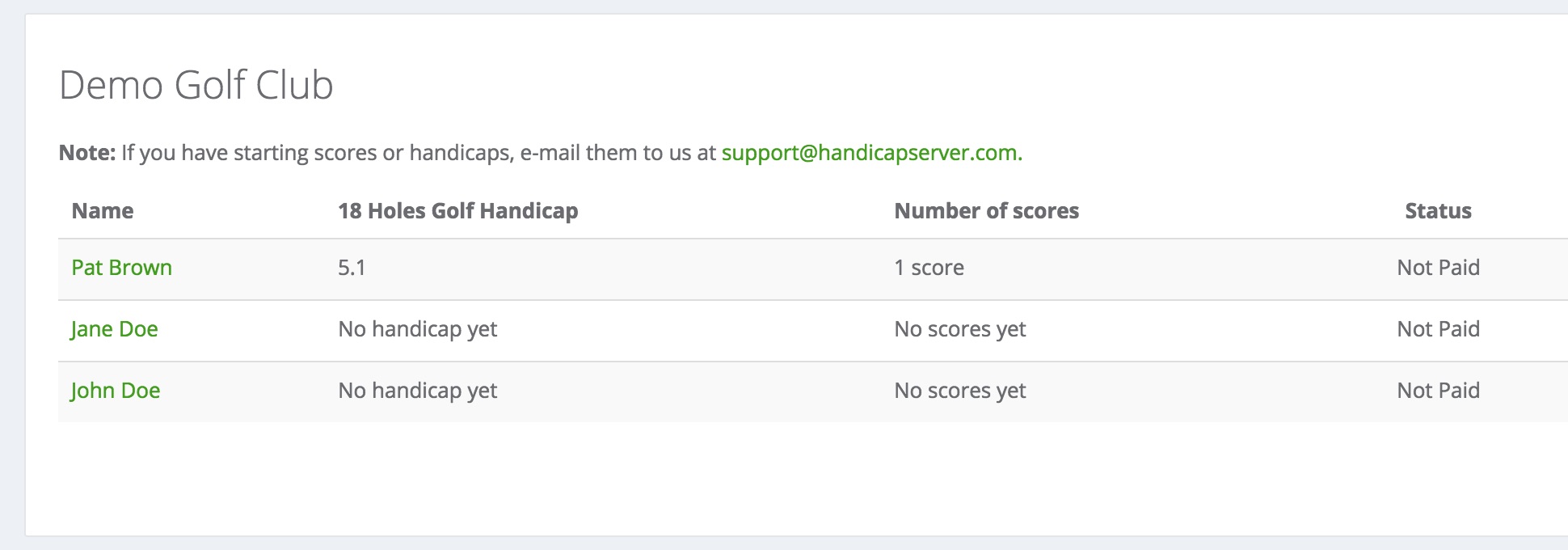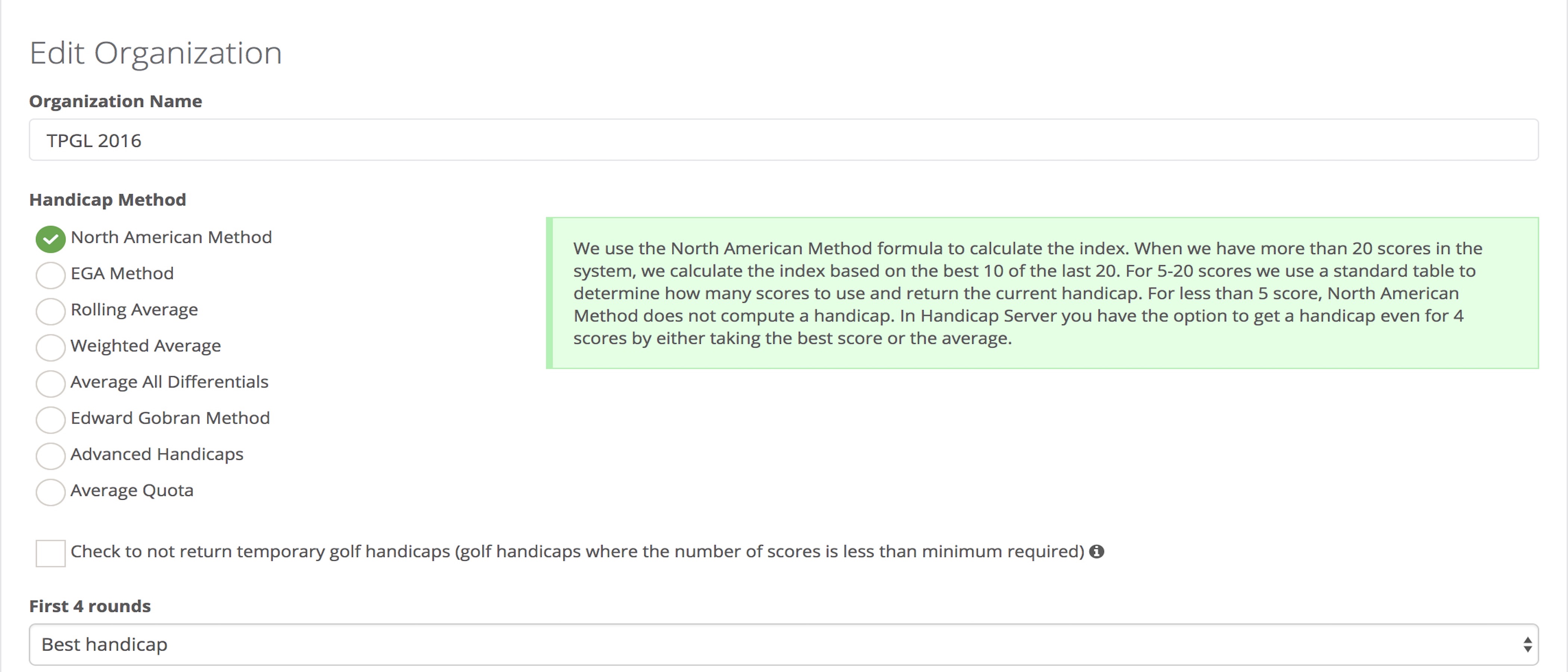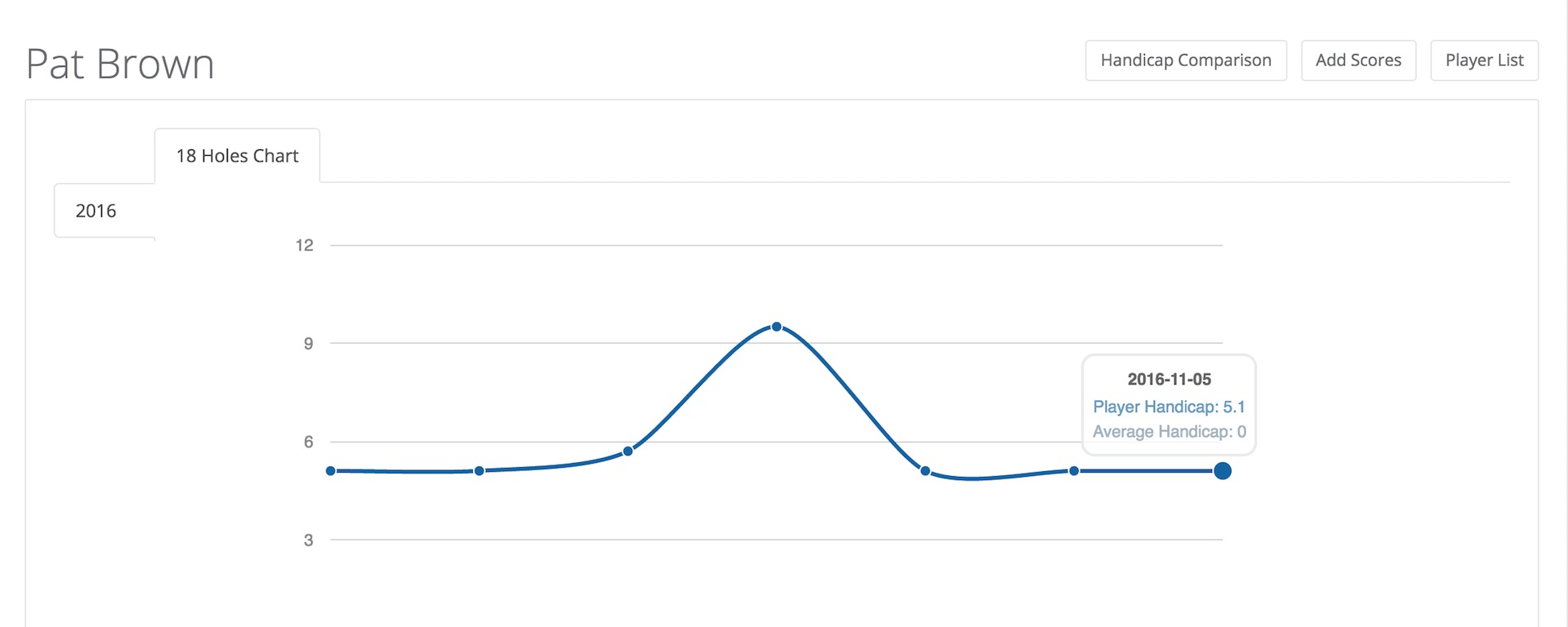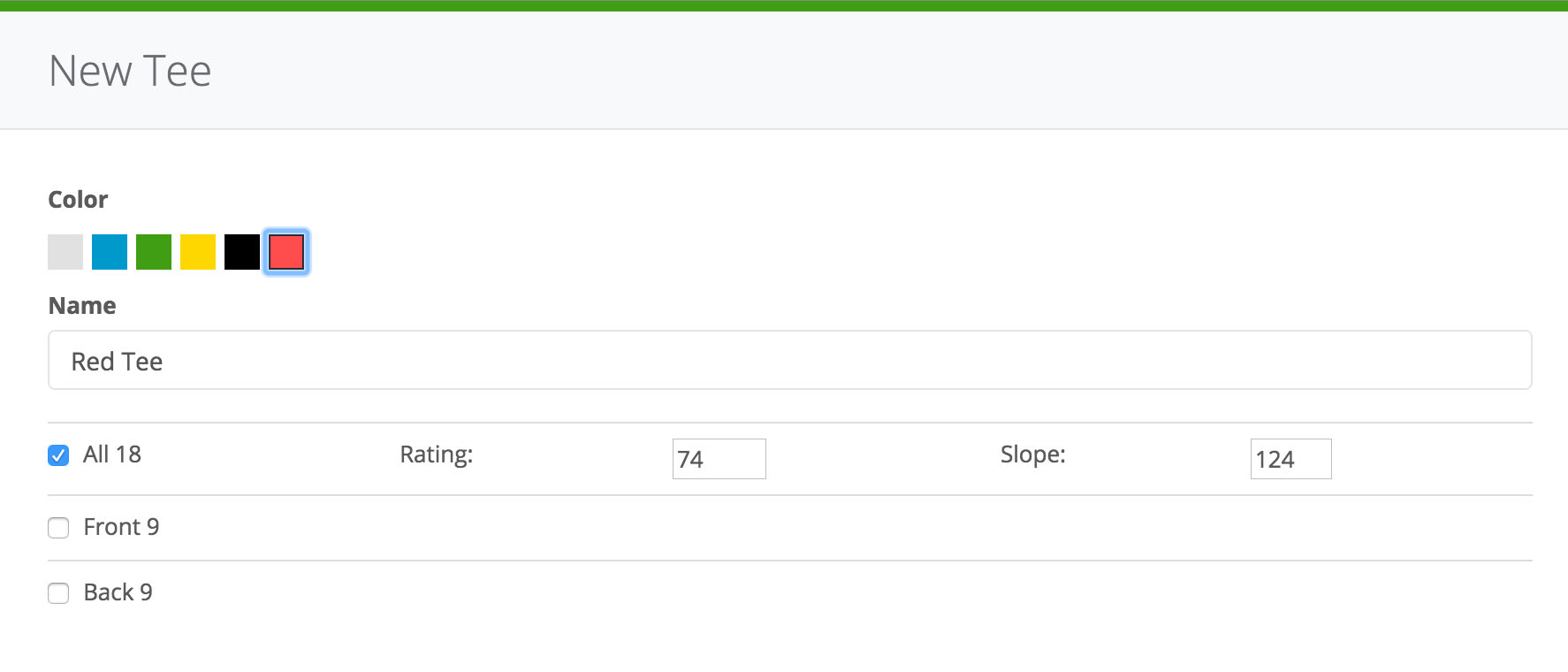Reset Scores
Reset Scores allows you to delete all of your past scores and upload new ones. There are many cases when this can be very useful, for example: you have uploaded a spreadsheet but you noticed incorrect data. You can simply reset all scores and then upload the corrected spreadsheet. If you skip the reset scores step, the system will not change the old data with new scores.
To reset your scores you will have to navigate to Advanced > Reset Scores.

Note: This function is extremely destructive. Please make sure that you have a backup of the scores before starting the reset scores process.