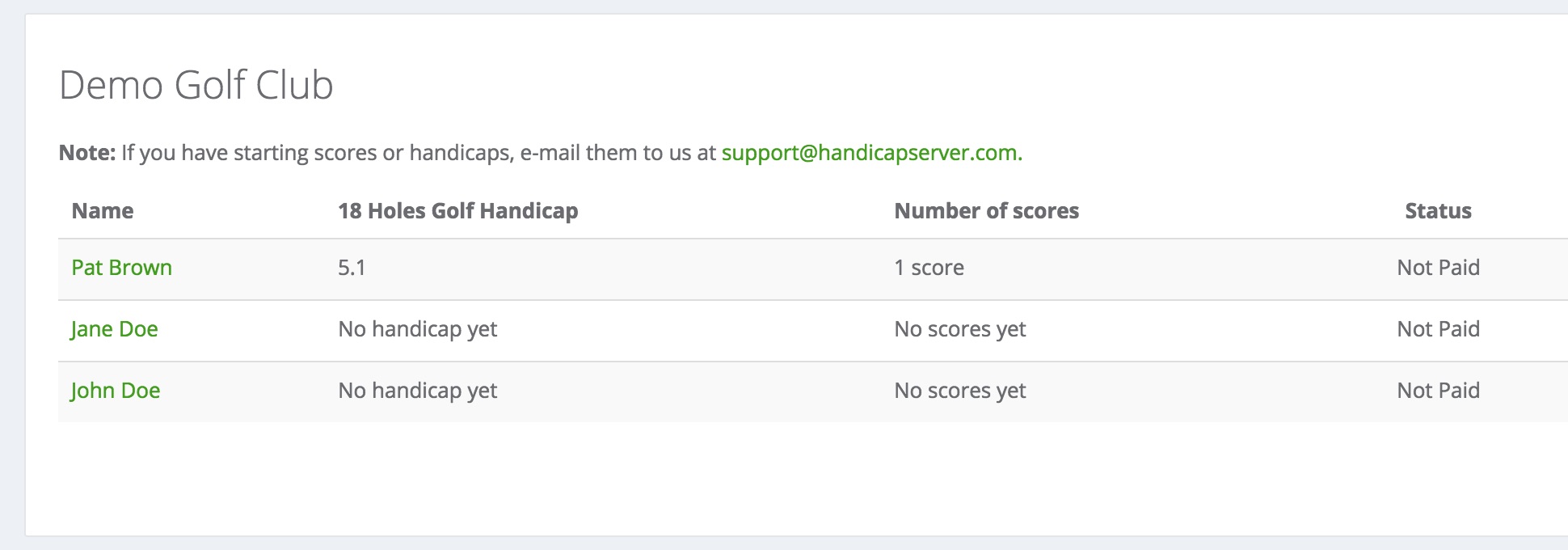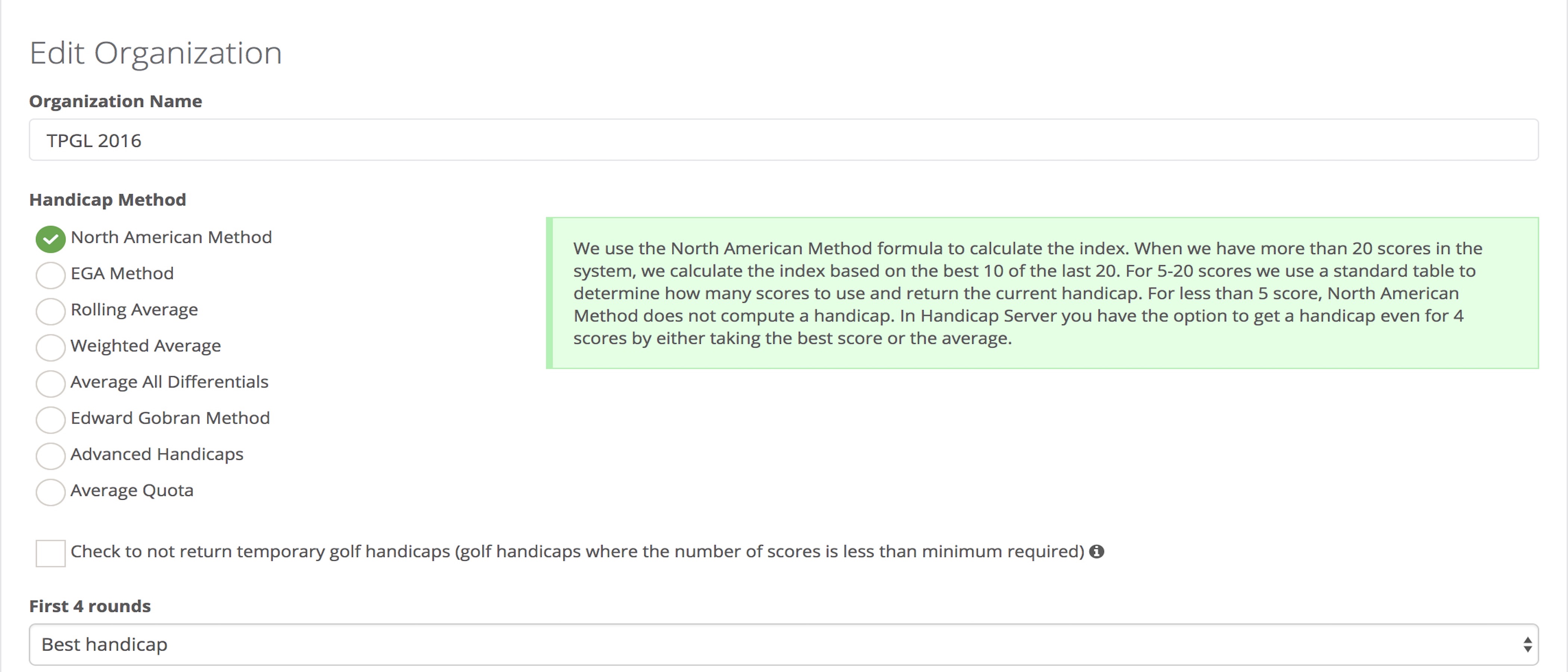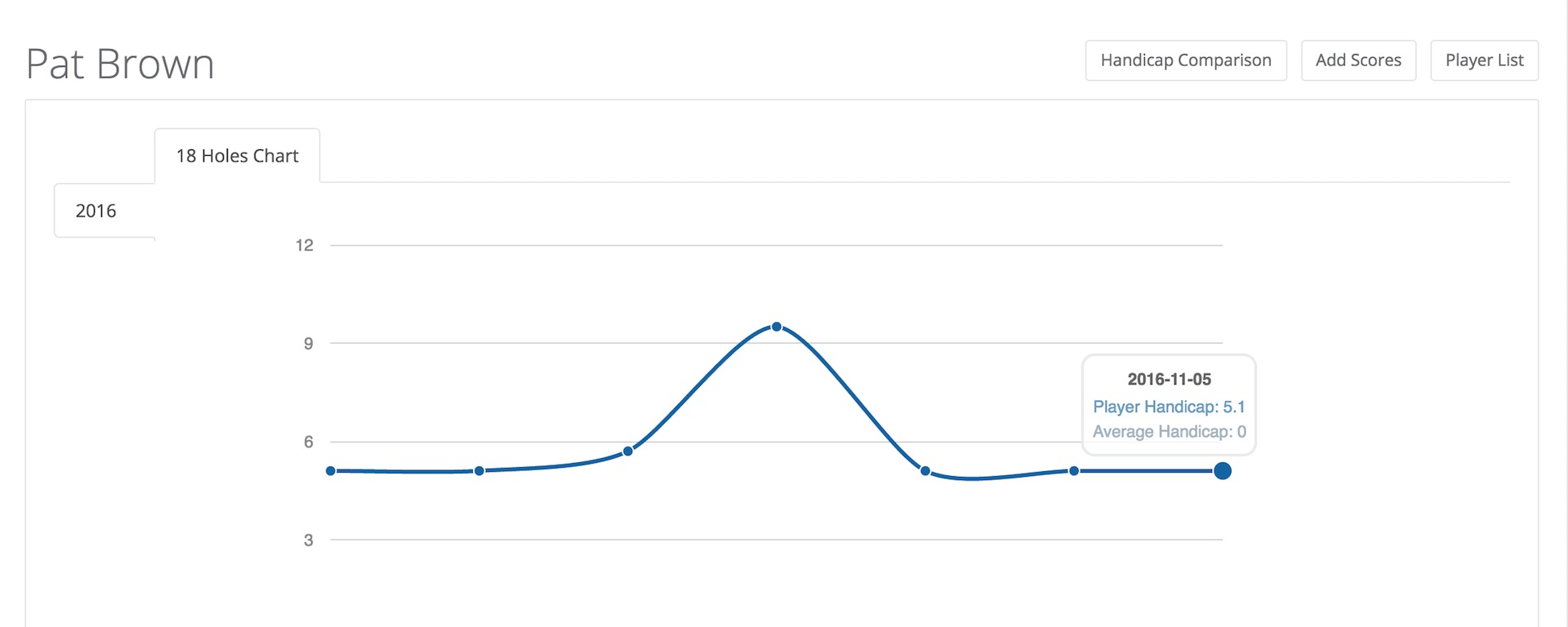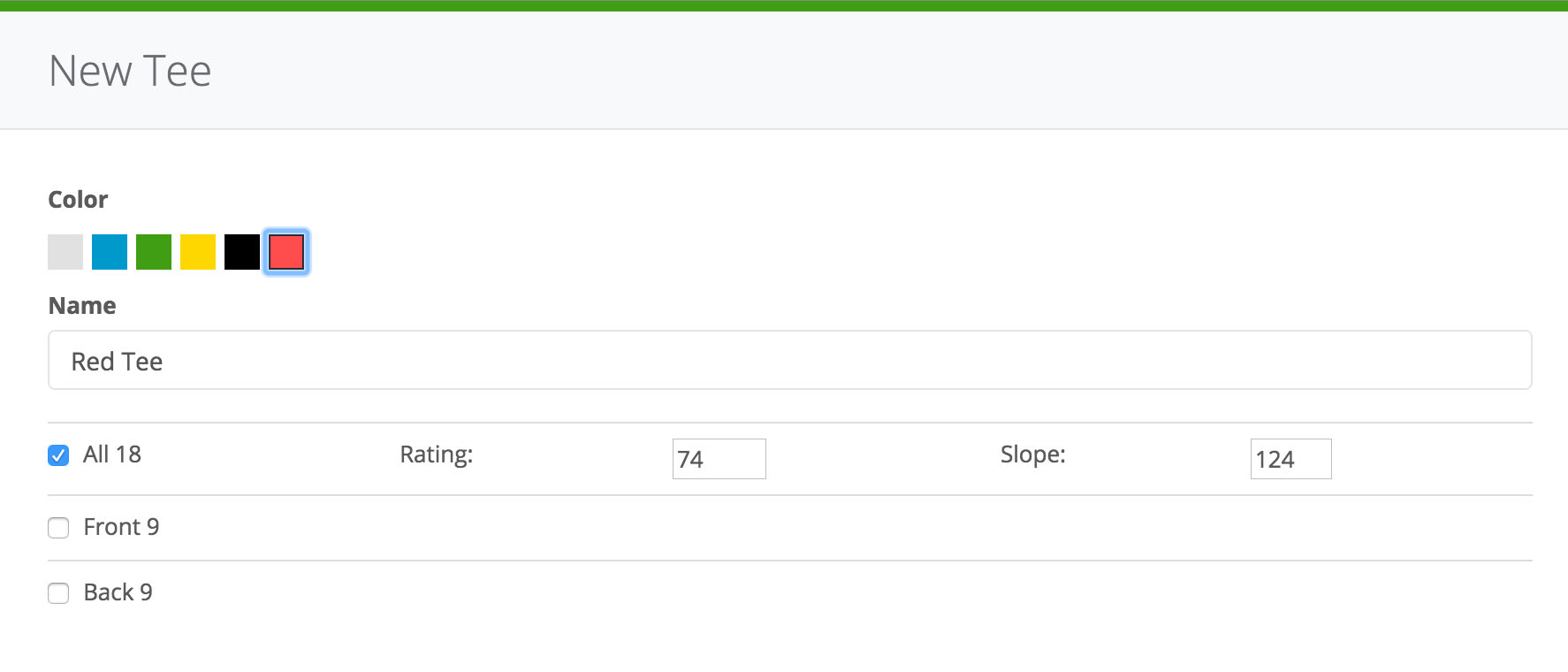Past Scores Upload
The Spreadsheet option is useful if you want to update scores and handicaps. In order to do this, click on the Dashboard > Settings > Advanced.

Here you can choose the option which you want to use: Upload XLS or Download XLS.

With the Upload XLS function you can download a spreadsheet template which you can fill with your data (do not modify the columns). Afterwards, you can upload the spreadsheet here.

By clicking on Download XLS, downloading will start automatically and the spreadsheet is saved on your computer.